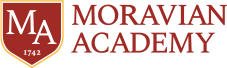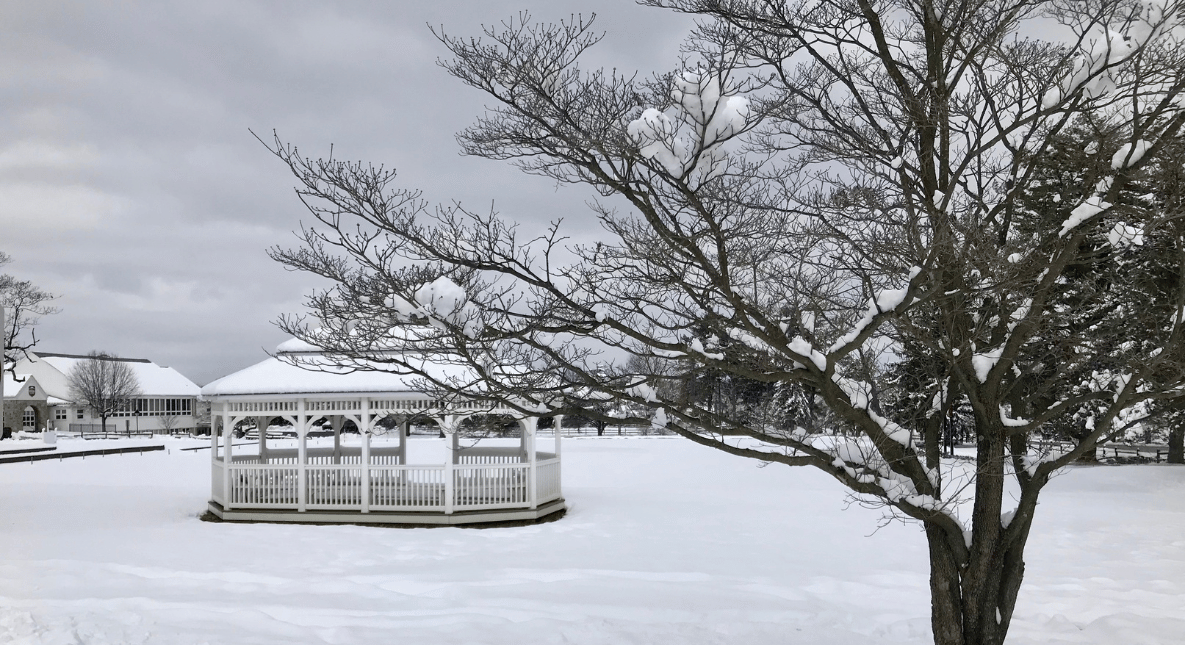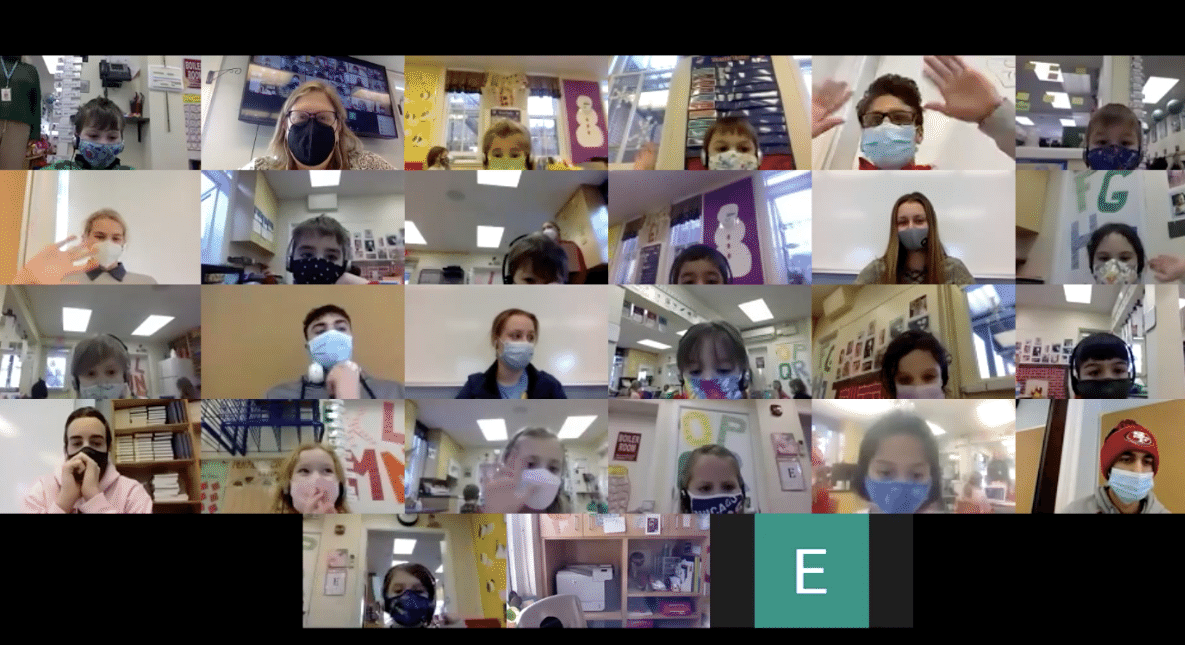Trouble with WiFi? Here is some help.
With students across the state of Pennsylvania and our nation learning remotely, wifi at home is required in order to have access to online resources. Know that we are here to help should your student(s) have consistent connectivity challenges using school-owned devices.
Tips from Our Technology Team
- Restart your laptop, iPad, or phone at least once per week
- In addition to restarting devices, they should be turned off rather than just closed when they're done being used. This will have the added benefit of preserving the battery.
- Rebooting your Wifi router and cable modem occasionally is a good idea. The proper order to do this is to power cycle the cable modem first. Wait for the modem to reboot fully (what this means depends on the model). In the case of RCN, all of the LEDs on the box will eventually turn green. Next, reboot your wifi router.
- Upgrade your router's software. How this is done can be found on the manufacturer's website.
- Replace old routers.
- The placement of a router matters. If at all possible, avoid putting the router in the basement. Placing it in an elevated place on the main level is usually best. Centrally locating the router if possible is also recommended.
- Be aware of the materials in your home. Materials like aluminum siding and plaster walls are both very good at blocking wireless signals which can reduce wireless coverage.
- If you find that you suddenly have "no Internet" but your computer is showing that you are connected, it could simply be an issue with communication. Try turning your wifi off and then back on on the laptop. For a Mac, click on the wifi icon at the top of the screen and select Turn Wi-Fi Off. Wait a few seconds, click on the icon again and turn it back on.
Here is some helpful information from our local Intermediate Unit (IU) that assists schools around the Lehigh Valley. It includes links and offers for free Internet:
Tech Support for Families - Live Chat from CIU 20 staff
Free Internet Offer - Residents of Northampton County
Free Internet Offer - Residents of Monroe County
Free Internet Offer - RCN - (Info Sheet, Online Application)
Contact Information
Moravian Academy Technology Team
Lee Gaudreau - Director of Network Administration
Jarred Weaver - Upper School Technology Coordinator
Tom Olson - Middle School Technology Coordinator
Sara Polefka - Lower School Technology Coordinator


 myMA
myMA